Installing Apple's Java in Mavericks
Mavericks doesn’t have Java installed by default. If you try to use the /usr/bin/java executable from Terminal, it will pop up a dialog prompting you to visit Oracle’s site and download a JDK.
$ /usr/bin/java
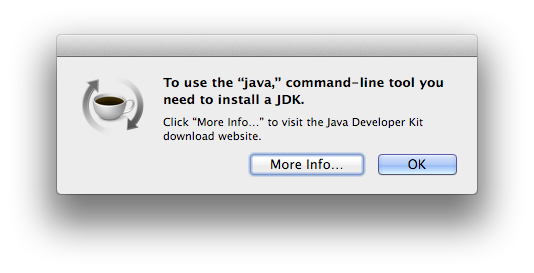
If you want to install Apple’s Java instead, then run java from a subshell. This will pop up a dialog prompting you to directly install Apple’s JDK.
$ `/usr/bin/java`
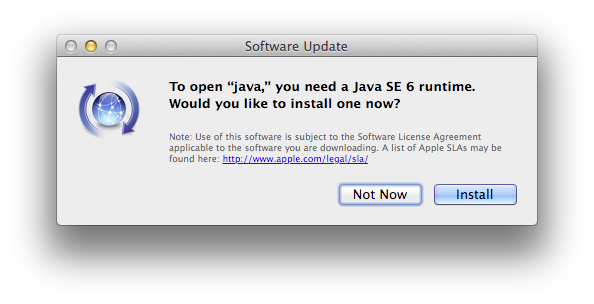
The Java installer stub /System/Library/Java/Support/CoreDeploy.bundle/Contents/Download\ Java\ Components.app appears to check if it was invoked from an interactive TTY or not, and changes behavior accordingly.
Written on January 24, 2014